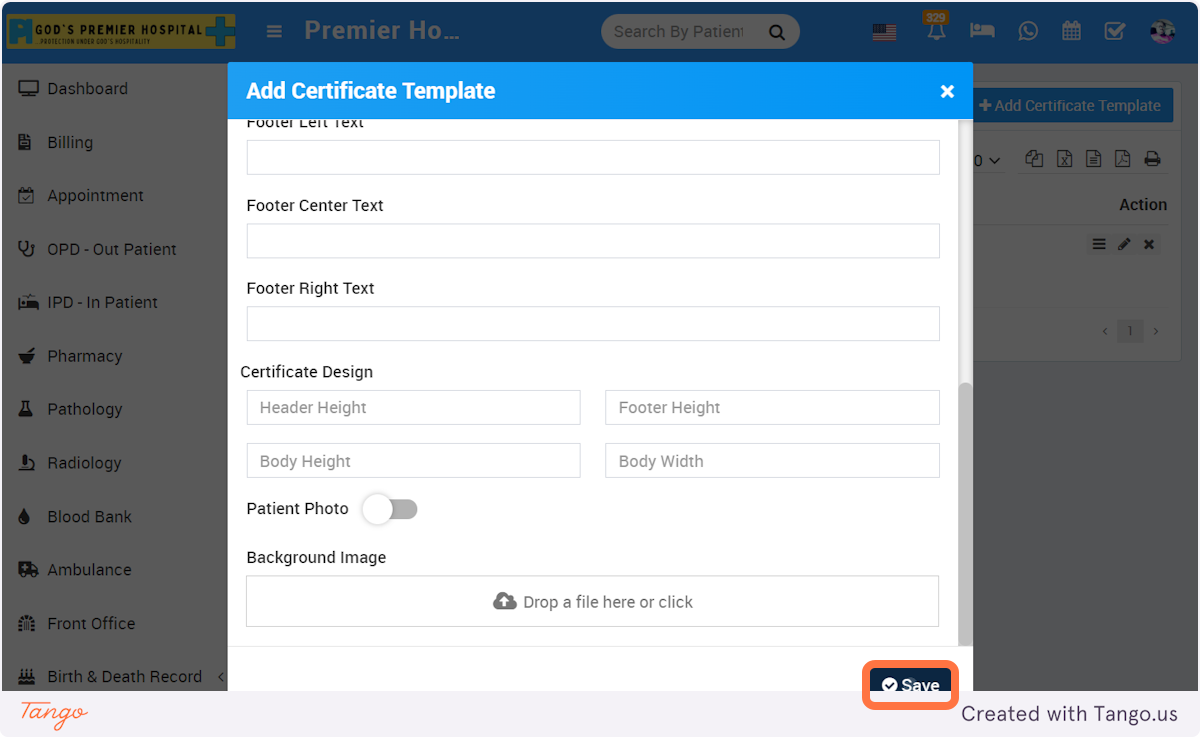How to create a patient certificate template on your hospital portal 0 0
Last updated on May 04, 2023 05:45 in Hospital ERP
How to create a patient certificate template on your hospital portalYou can create a patient template by following the steps below:
Creation Date: May 4, 2023Created By: Adefaka Oluwadoyinsola
1. Go to Dashboard2. Click on Certificate
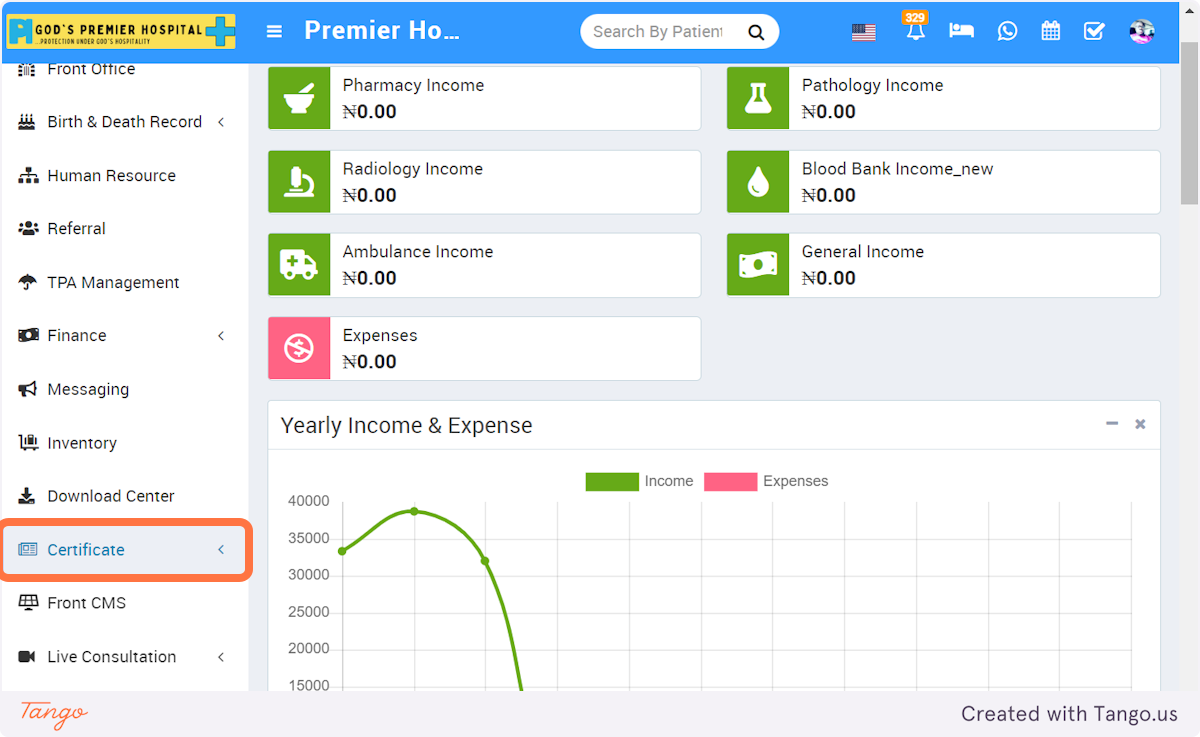
3. Click on Certificate
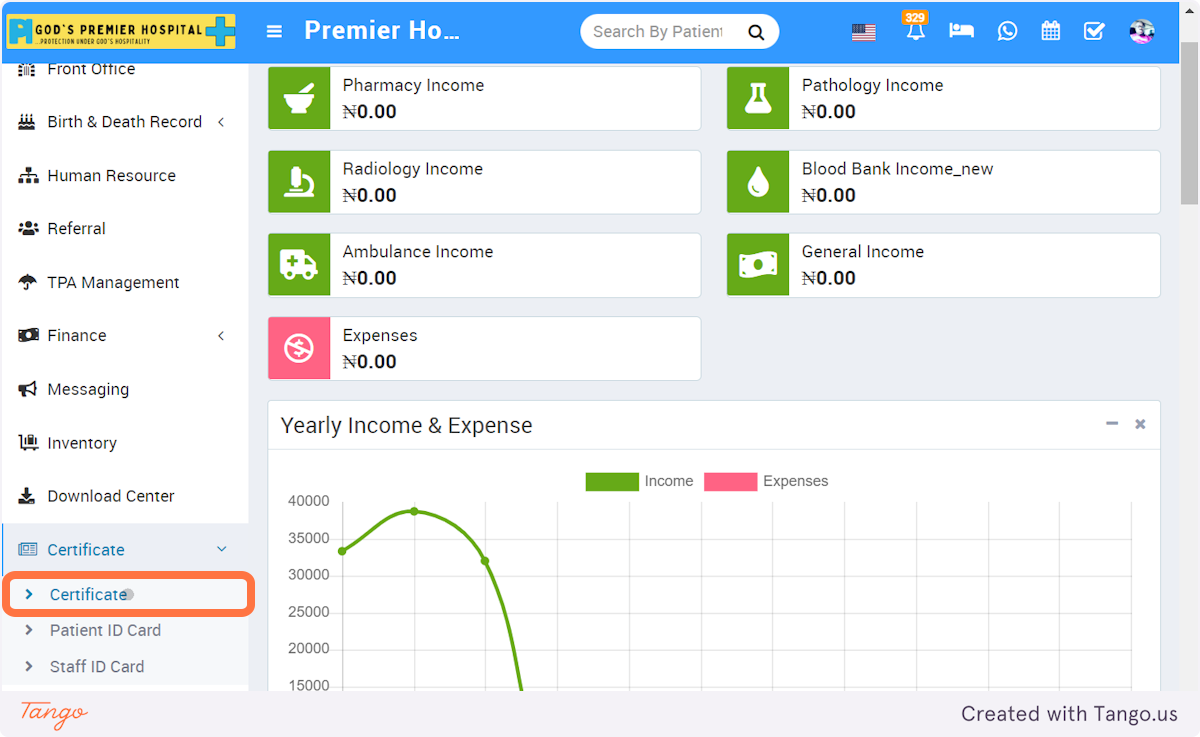
4. Click on Certificate Template
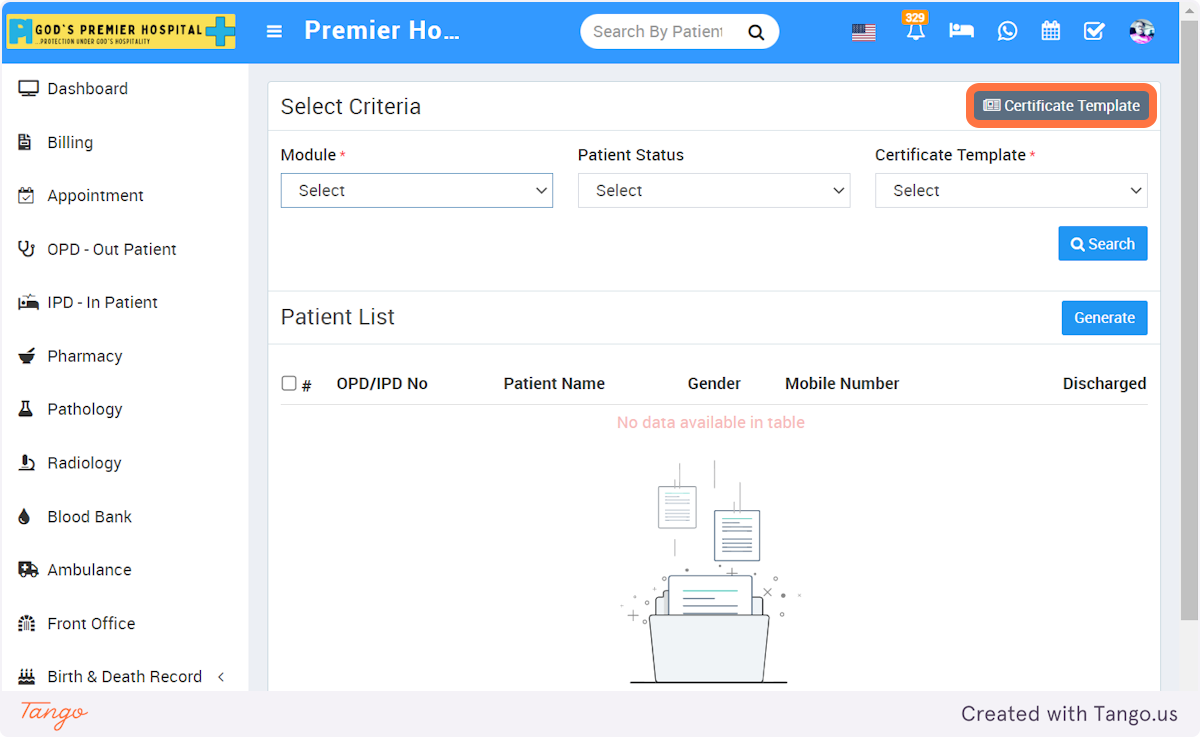
5. Click on Add Certificate Template
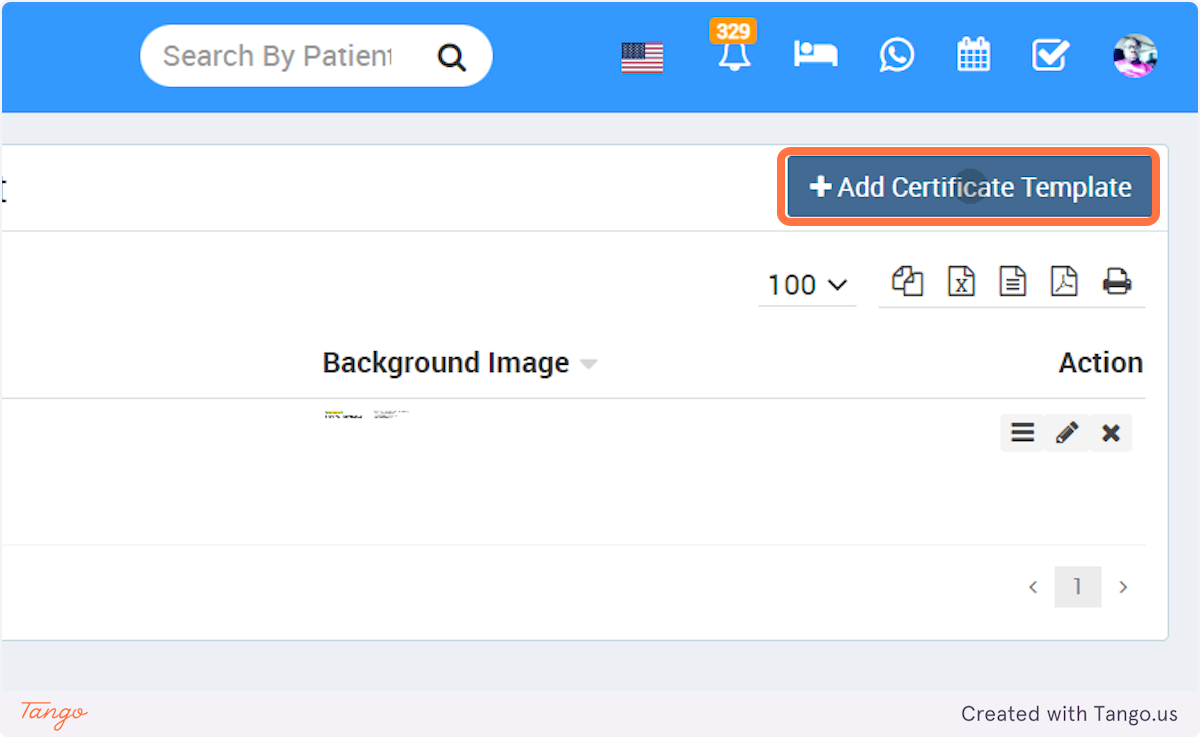
6. This is where you drop a copy of your certificate template
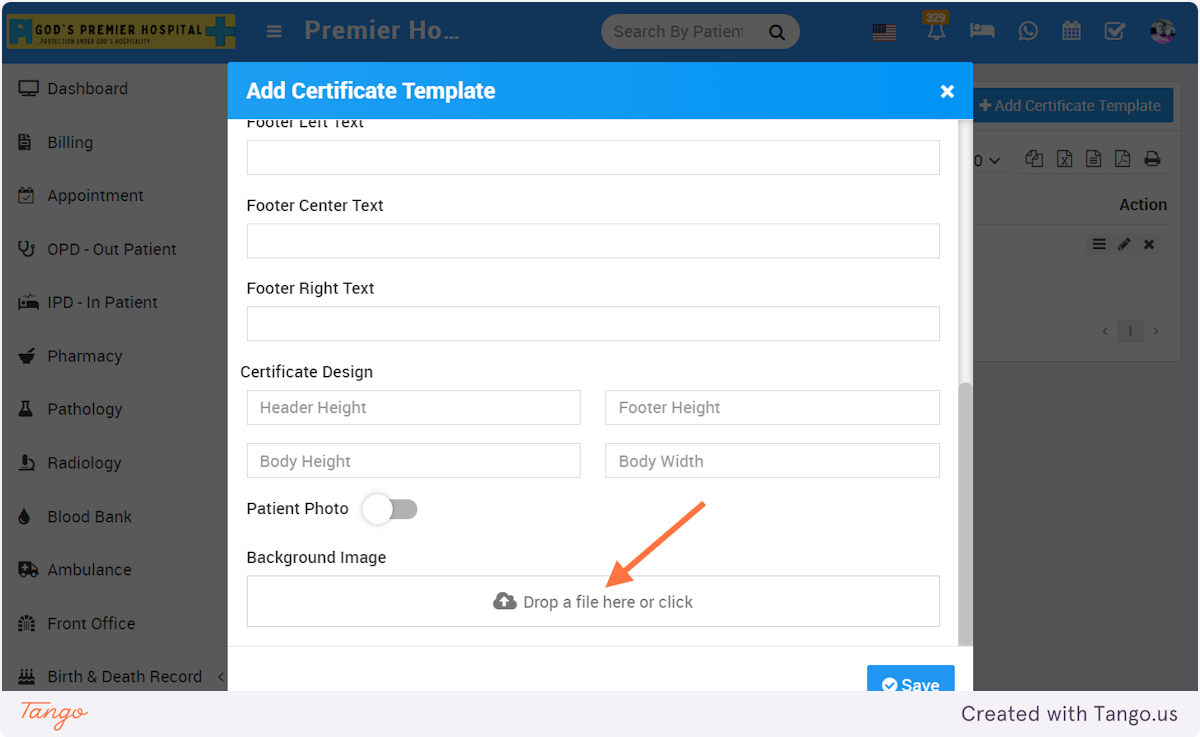
7. Click on Save
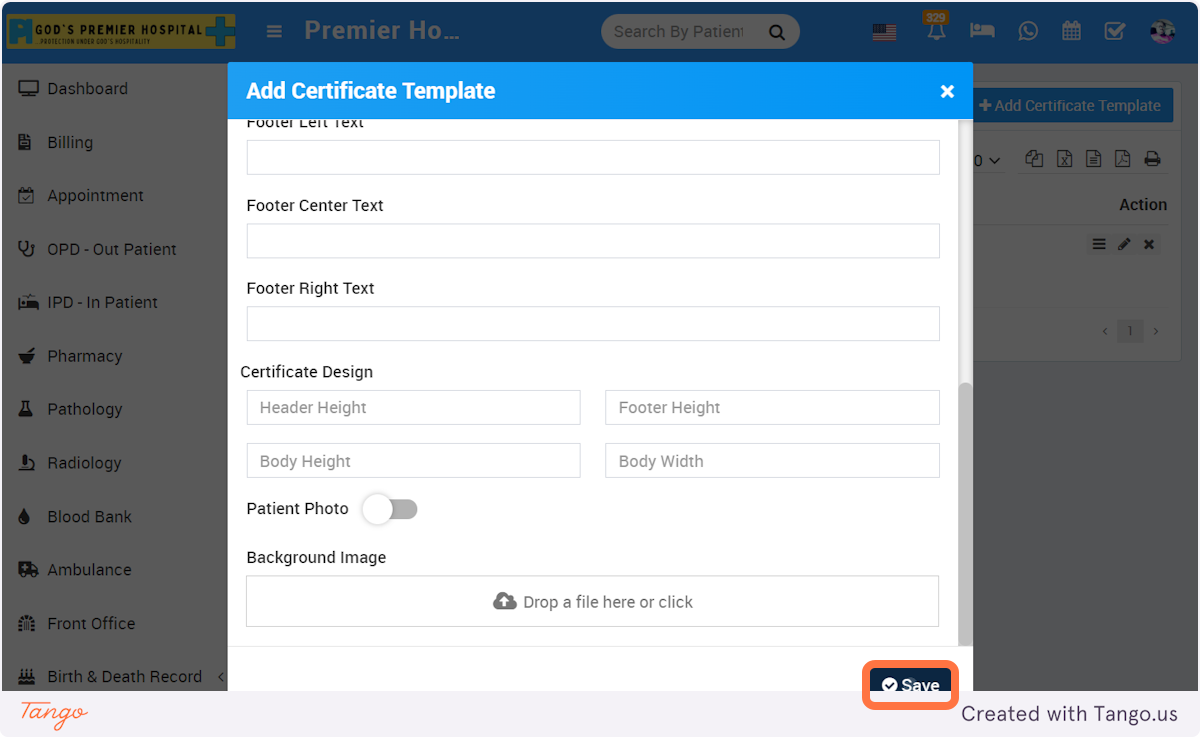
You can create a patient template by following the steps below:
2. Click on Certificate
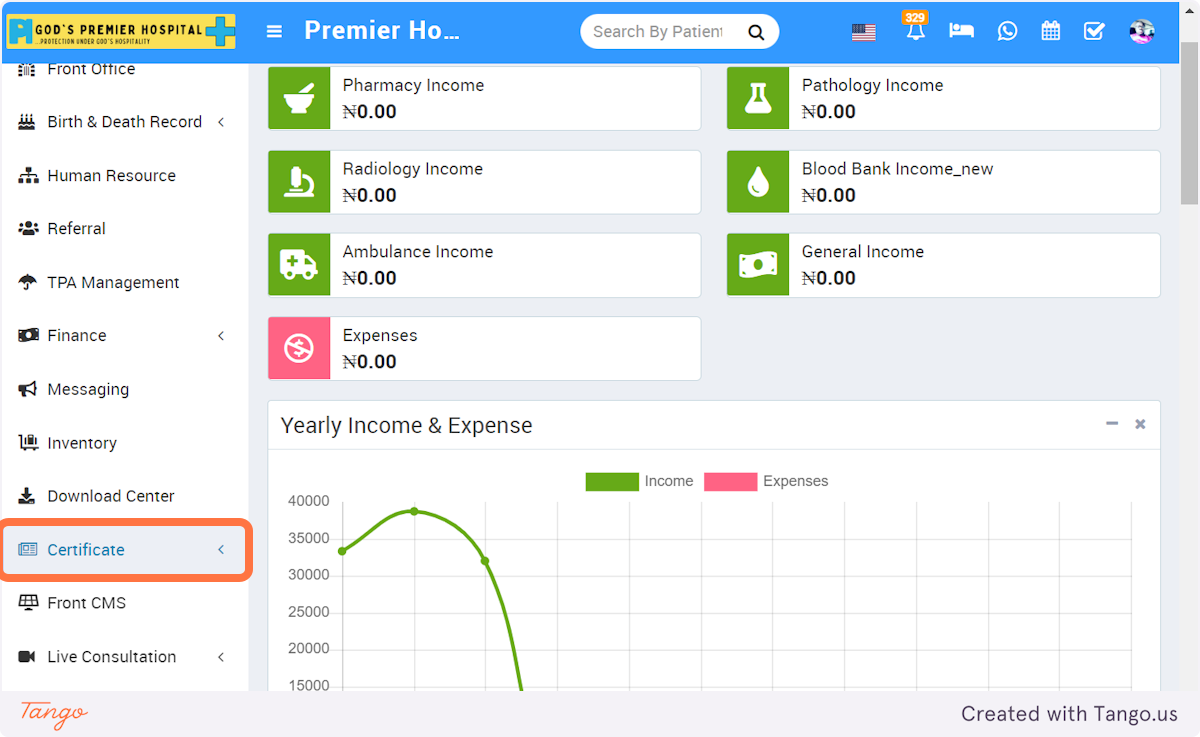
3. Click on Certificate
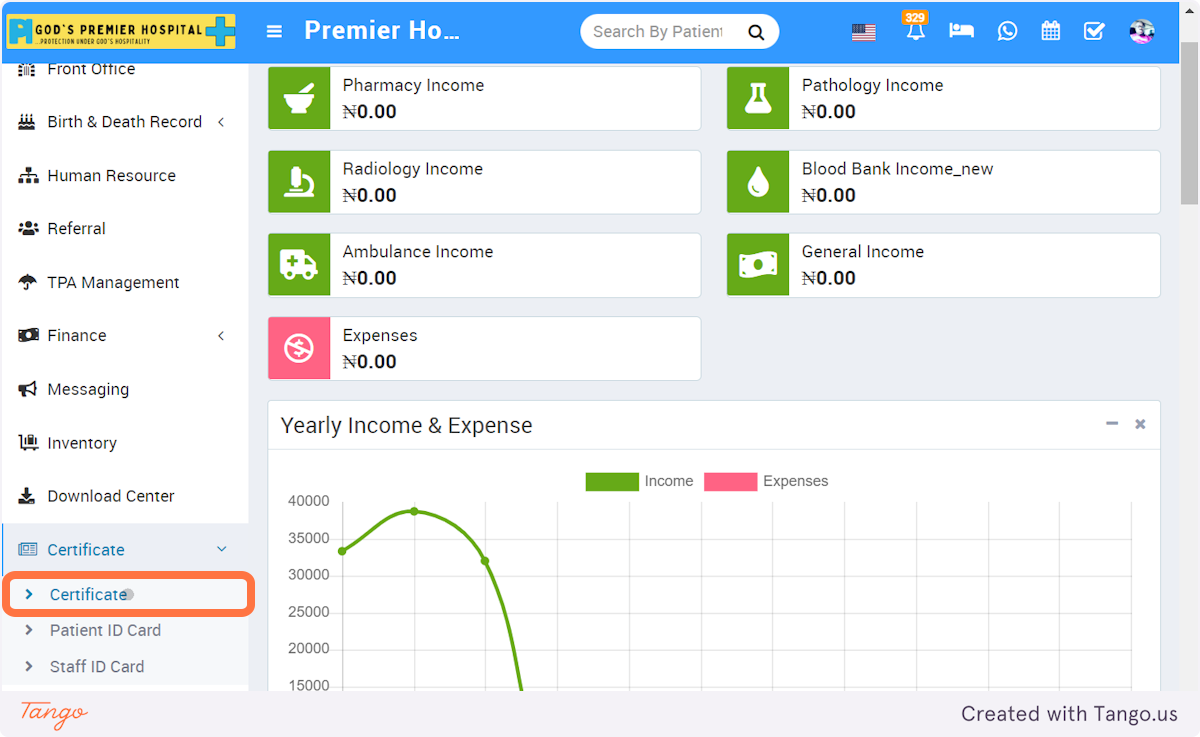
4. Click on Certificate Template
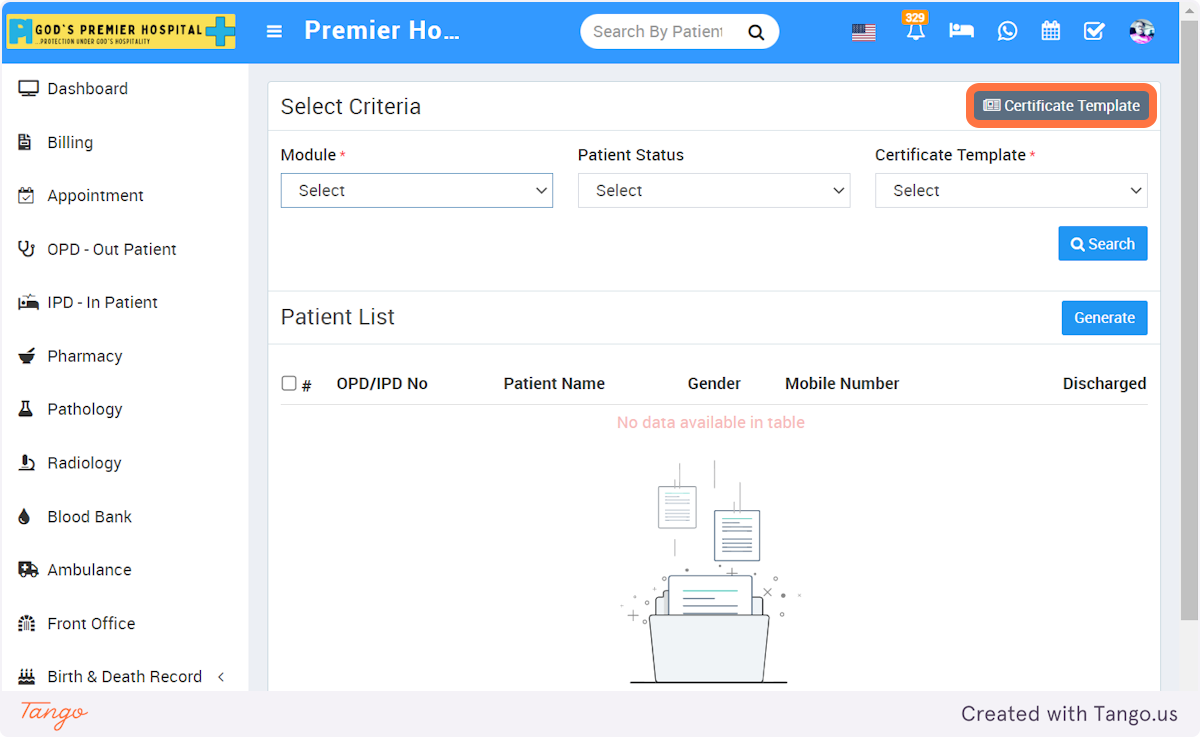
5. Click on Add Certificate Template
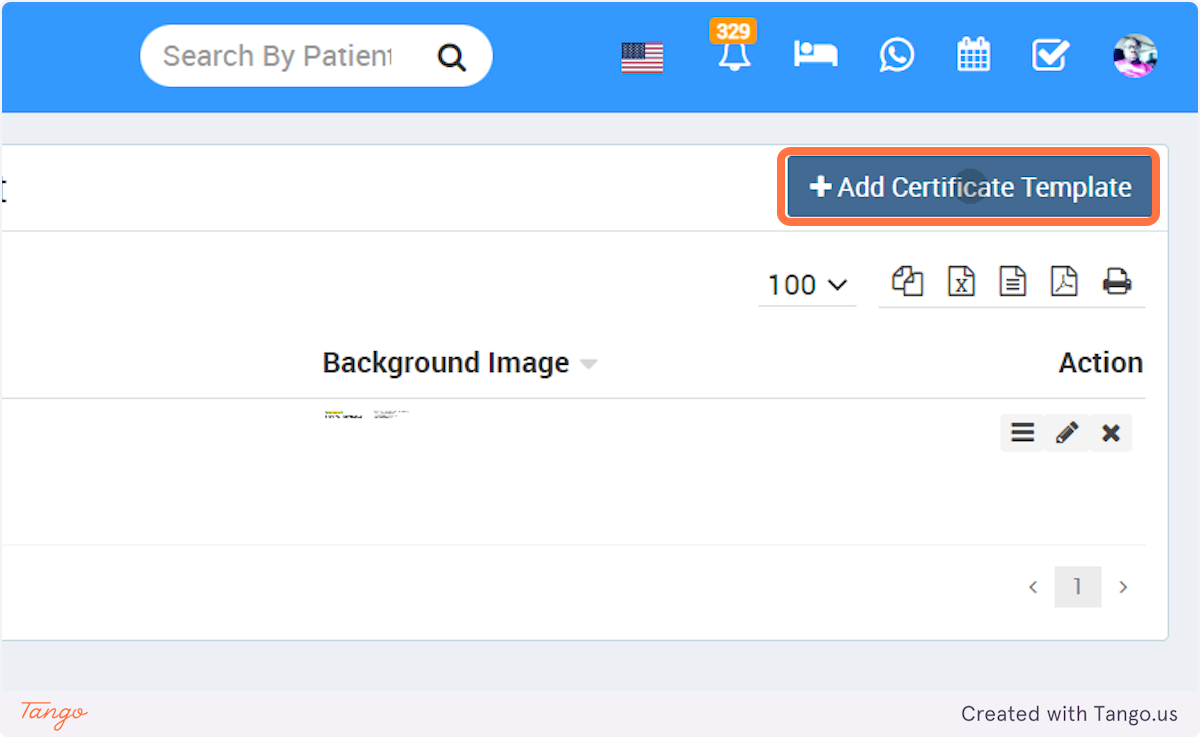
6. This is where you drop a copy of your certificate template
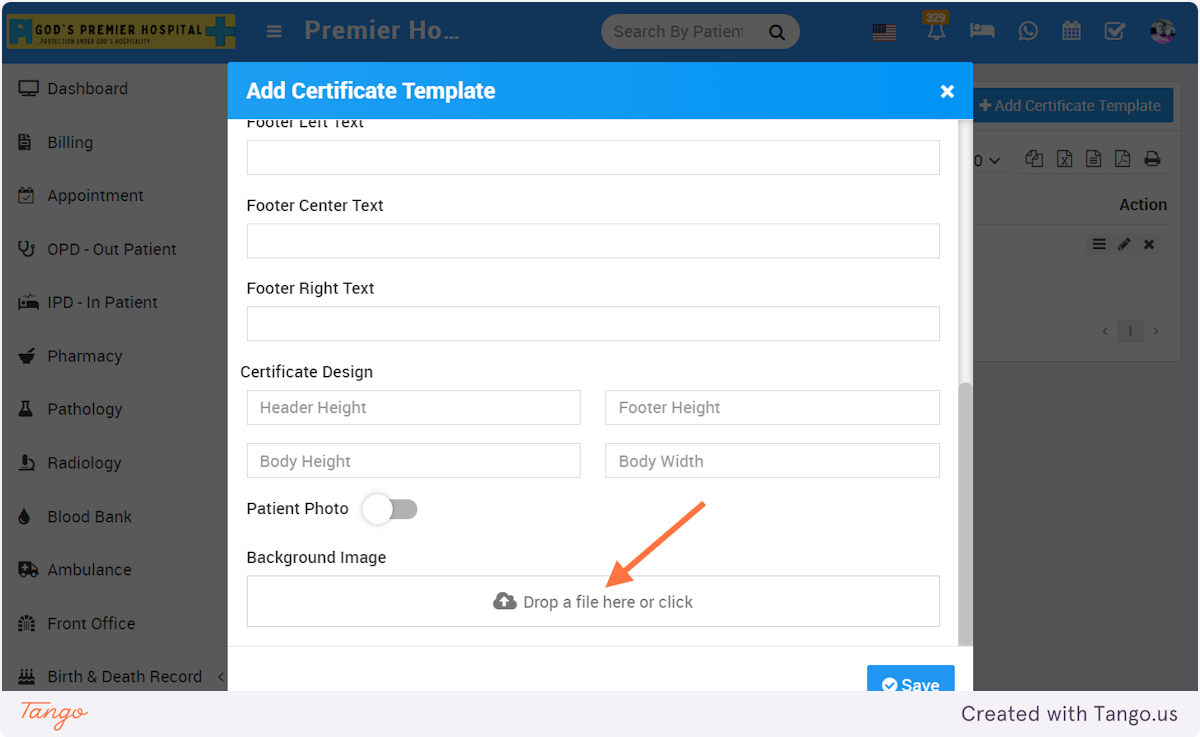
7. Click on Save